You’ve successfully set up your Instagram business account. (Step one: check!)
You’re keeping a consistent posting schedule, regularly creating new Stories, and taking the time to engage with other accounts and, ultimately, grow your following.
You’re doing all the things! (Great job!)
But how do you know it’s all working? Instagram Insights can help.
Insights is a free analytics tool included in every professional Instagram account. When used frequently and correctly, Insights can help users gain a better understanding of their audience and the types of posts followers are engaging and interacting with the most.
Insights measure metrics, such as follower demographics, reach, impressions, and top-performing posts — an invaluable resource when your goal is to create content that makes people stop the scroll and check out your page.
Here’s a perfect example to help you understand what I’m talking about.
Do you know what my top performing post of all time so far was about? I’ll give you a clue: It had nothing to do with my business. It wasn’t a social media tip or a special product offering, and it most definitely wasn’t a sales pitch.
It was about me. (And my love for perusing Target solo, iced coffee in hand and no kids in tow! Yipee!)
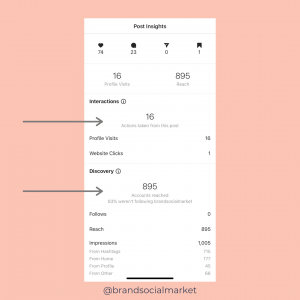
Before this post — and before I took a closer look at my Insights — I’d never posted anything that focused so much on myself. Why? Because I was too caught up in the “here’s what I think I should post” and not the “here’s what people actually want to hear about.”
Sound familiar?
While people most definitely want to learn about your business, they really want to learn about you — the person behind the brand.
Remember: You are the most important asset to your business and by getting to see what you’re about, visitors get a glimpse of what it would be like to do business with you.
The Insights on the post above surprised me, but it provided a clearer picture of my followers and what’s important to them. Depending on your business, your Insights will reveal different trends and preferences. This information is crucial to crafting optimized messaging that will resonate with your specific audience.
So today, when you open your Instagram account, do me a favor and check out your insights. Here’s how:
-
Go to your Instagram profile
-
Click on Insights
-
Select See All
-
Click on your top post (located in the top left corner)
-
Select View Insights
Under “View Insights,” you can see how many accounts you reached with your post — including how many saw the post based on the hashtags used.
This is important because you can see firsthand the hashtags that bring in the most traffic. (And the hashtags that aren’t working.) The more strategic you are with your hashtags, the more effective they’ll be for growing your audience. Keep track of the ones that work and use them frequently.
In your Insights, in the top right corner, you can also check out how many people have saved your post. This number is a massive indication of how valuable that content (or that type of content) is to your target audience. If someone likes your post enough to save it and revisit it, that’s a big indicator of quality.
Also (and this is a BIG one), saves impact your ranking in the Instagram algorithm. Instagram wants to promote quality content, so it prioritizes posts with lots of bookmarks. That’s huge for getting more eyeballs on your page.
Like I said before, you’re doing all the things and you should be really proud of your progress! Now it’s time to take your Instagram strategy to the next level.
Check your insights to understand what your audience really wants to see — not just what you think they want to see. The results may surprise you.

